MSR TV Community Overview

Introduction
Welcome to the MSR TV Community! Our goal is to help brands measure the impact of TV advertising while rewarding our members for their participation. This article provides an overview of the community, including monthly schedules, rewards, referrals, and how to share necessary information to get started.
Monthly Schedule
Each beginning of the month, you'll receive a schedule of tasks directly in your MSR feed. These tasks are referred to as "Retro" data tasks, requiring you to upload specific data. Rest assured, all your data is secure and anonymous, as user privacy and security are our top priorities.
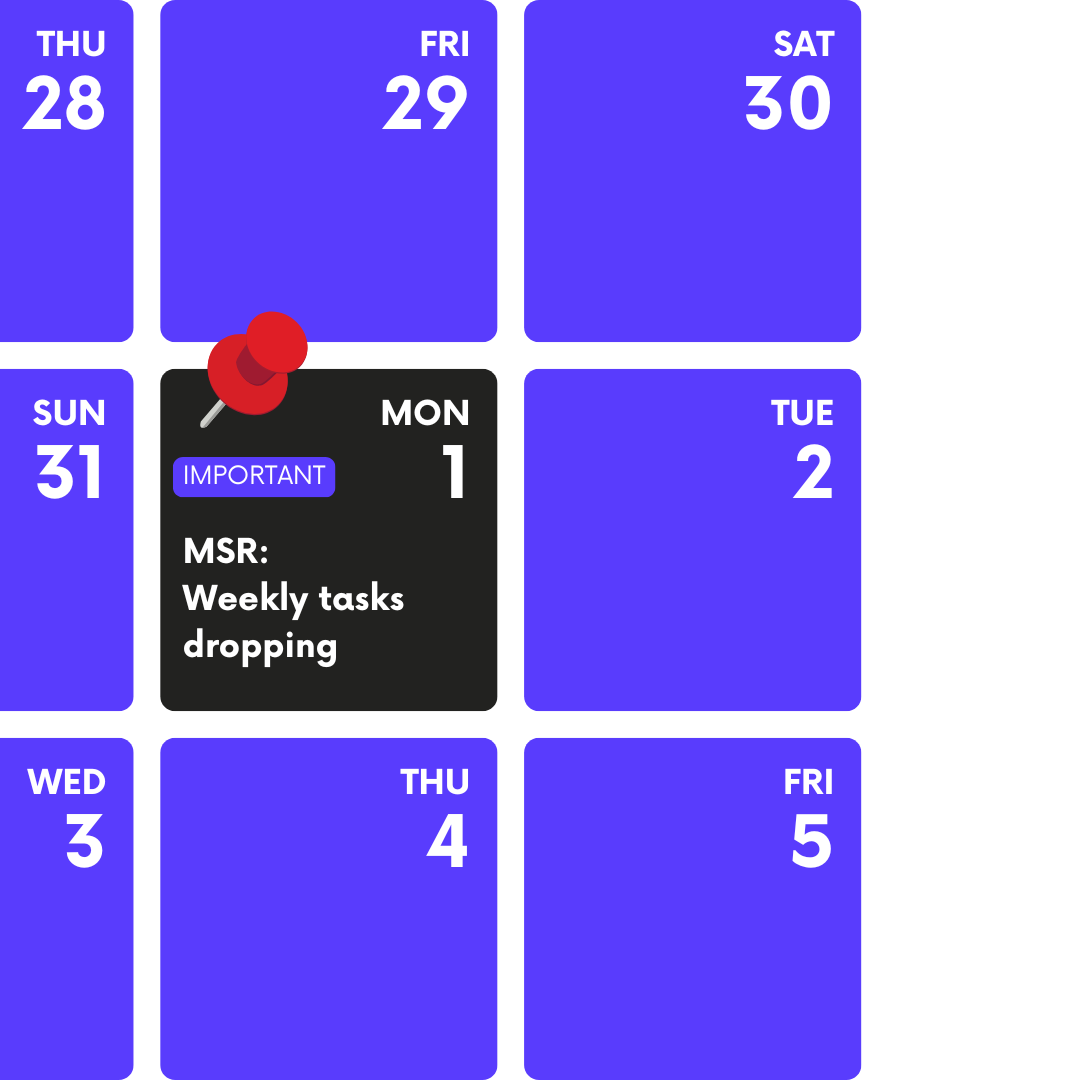
Rewards
By completing all Retro tasks each month, you can earn up to £120 per year, which equates to £10 in vouchers each month. You can choose from hundreds of voucher options, including PayPal and Amazon. Additionally, there are multiple opportunities for bonuses and extra tasks throughout the year.
How to Redeem Rewards
1. Complete monthly Retro tasks.
2. Earn at least 1288MSR points.
3. Redeem points for vouchers or cash via PayPal via the MSR app.
Referrals
Earn extra MSR points by referring others to join the MSR TV Community. For each person who completes a Retro Takeout Task using your unique referral code, you can earn up to £5.
How to Refer
1. Find your unique referral code in the MSR app.
2. Share your code with friends and family.
3. Earn a commission once they complete their first Retro Takeout Task.
Getting Started
Sharing Your Sky ID
To participate, you'll need to share your Sky ID if you are a Sky user.
This helps us confirm your Sky account and research the TV advertising you’ve seen.
Steps to Share Sky ID
1. Open https://www.sky.com/mydetails/account-info in your web browser.
2. Log in with your Sky details if prompted.
3. Alternatively, find your 12-digit Sky Account Number on the top of a Sky bill.
4. Submit your 12-digit Account Number in the designated box in the MSR app.
Sharing Your YouView Box Serial Number
If you are a YouView, BT, or TalkTalk, we also need your serial number from your box to confirm your TV account and research the TV advertising you’ve seen.
Steps to Find Your YouView Box Serial Number
1. Select the Cog Icon in the top right corner of your TV screen and go to System Settings.
2. Select "All Settings" from the top right corner.
3. In the settings menu, scroll down to "System".
4. Under System, select "About" and then "Status".
5. Scroll down to "Serial Number" to find the 15-digit serial number.
6. Submit the serial number in the designated box in the MSR app.
We’re excited to have you join the MSR TV Community. By participating, you’ll help shape the future of TV advertising while earning rewards. If you have any questions, feel free to contact our support team via the MSR app. Thank you for being a valuable part of our community!
